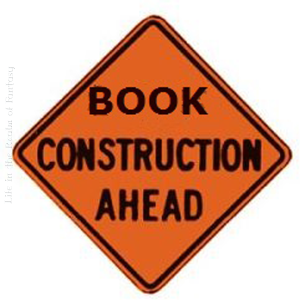 I’ve blogged before on this subject, but it is time to talk about it again: making your manuscript ready for submission to an editor, agent, or a publisher. All agents, editors and publishing companies have specific, standardized formatting they want you to use, and these guidelines are posted on their websites.
I’ve blogged before on this subject, but it is time to talk about it again: making your manuscript ready for submission to an editor, agent, or a publisher. All agents, editors and publishing companies have specific, standardized formatting they want you to use, and these guidelines are posted on their websites.
The submissions page for TOR Forge, one of the Big Boys in the publishing world, clearly says: “Standard manuscript format means margins of at least 1 inch all the way around; indented paragraphs; double-spaced text; and Times New Roman in 12 pitch. Please use one side of the page only. Do not justify the text. Do not bind the manuscript in any way. Make sure the header of the ms. includes your name and/or the title of the book as well as the page number (on every page).”
For the most part this formatting is basically the same from company to company, so once you know what the industry standard is, it’s easy to make your manuscript submission-ready, at least in the area of formatting.
 I’ve said this before, and I will say it again: Do NOT ever use the tab key or the space bar to indent your paragraphs. Many times publishers want electronic submissions and you have no idea what a crapped up mess (sorry for the editor-speak) using the tab key makes out of an electronic manuscript. You most likely will have to go in and remove these tabs by hand and it’s a tedious job, but do it now, if you have been using the tab key.
I’ve said this before, and I will say it again: Do NOT ever use the tab key or the space bar to indent your paragraphs. Many times publishers want electronic submissions and you have no idea what a crapped up mess (sorry for the editor-speak) using the tab key makes out of an electronic manuscript. You most likely will have to go in and remove these tabs by hand and it’s a tedious job, but do it now, if you have been using the tab key.
You might say, “Well I only submit to traditional publishers who all want hard-copy.” That, my friends, it not true. The entire publishing industry is undergoing modernization, and while they do still accept hard-copy, electronic submissions are rapidly becoming the preferred method, even with the larger publishers. Don’t limit your options by refusing to learn a simple trick.
To format your paragraphs indents, first highlight the entire manuscript: on the far right side of the home-tab at the top of your page, click select all. Next, still on the home tab, click on the little box at the lower right of the box that says ‘Paragraph.’ This will open a whole new menu:
- On the indents and spacing tab of the menu: Use standard alignment, align LEFT. The reason we use this format is we are not looking at a finished product here. We are looking at a rough draft that will be sliced, diced and otherwise mutilated many times before we get to the final product. The following pictures are for WORD 2010, as I have not yet upgraded my MS Office program, but the basic ideas are the same.
- Indentation: leave that alone or reset both numbers to ‘0’ if you have inadvertently altered it.
- Where it says ‘Special’: on drop-down menu select ‘first line’. On the ‘By’ menu, select ‘0.5’
- ‘Spacing’: set both before and after to ‘0’.
- ‘Line Spacing’: set to ‘double’
Do not forget to click OK at the bottom of the menu.
But today we are going to talk about headers and page numbers:
The “Header” is the writing in the margin at the top of each page of a word-processed or faxed document, usually automatically inserted and, in this case, consisting of the title of the book and your name.
Publishers and editors want this because when they receive a print copy, they want them UNBOUND. Each page should be clearly marked with your name and/or the title of the book as well as the page number. Also, publishers and editors who ask for electronic submissions may need to print sections of your work for closer examination. Accidents happen: if the ms falls off a desk, it can easily be reassembled and the editor will always know that brilliant work was written by you.
We begin by opening the “insert” tab, and clicking on “page number.” This opens up a new menu. We add the page numbers using this menu.
You will insert the Title of the Book and Your Author Name just before the page number, so it will look neat and be aligned to the right. You can do this on the page number tab.
Sometimes, a publisher will specify that the first (title) page have no header or page number, but they want the header and page numbers to begin on page two.
To make the page numbers begin on page two:
- Click anywhere in the document.
- On the Page Layout tab, click the Page Setup Dialog Box Launcher, and
- then click the Layout tab.
- Under Headers and footers, select the Different first page check box, and then click OK.
Now your manuscript:
- is aligned left
- has 1 in. margins
- is double-spaced
- has formatted indented paragraphs
- The header contains title and author name and page numbers aligned right
- The first page contains your mailing address and contact information in upper left hand corner
For more on the subject of getting a manuscript ready for submission, check out my post of July 24, 2015, How to format your manuscript for submission.

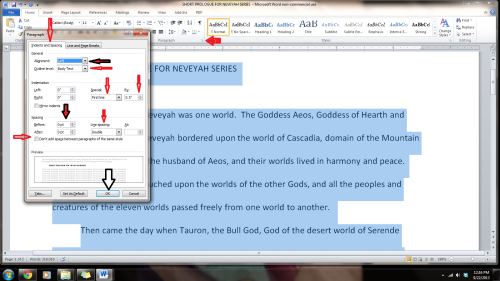
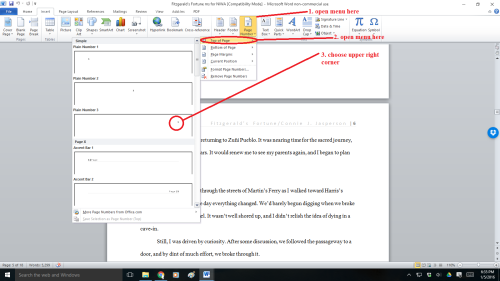
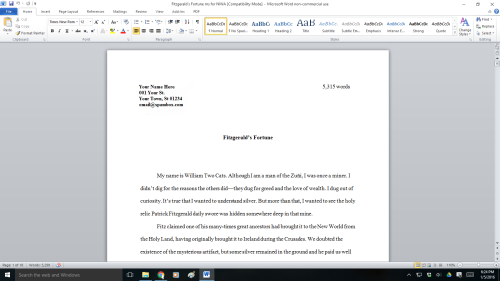
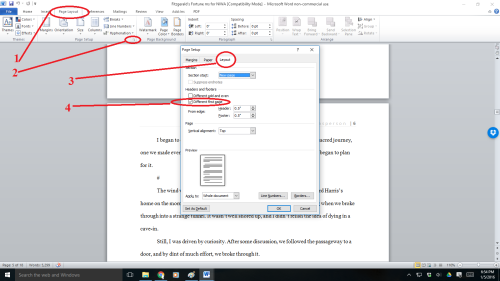







Thank you. I’ve had trouble with this as I move between word.docs and Scrivener. You’ve given me the simple solution I needed.
LikeLike
I’m glad it was useful. I know many writers who use Scrivener and other programs designed specifically for creative writing, and as a result, they’re unfamiliar with how to get the most use out of MS WORD. I was an office manager for many years and while I love Corel Word Perfect, it’s far too expensive for most people. WORD.doc and .rtf are the two most commonly accepted file formats in the industry, so it offers me a lot of opportunities to blog, lol!
LikeLiked by 1 person
Thank you, this is very helpful! I didn’t know you weren’t supposed to use the tab key, so it’s a good thing I saw this! 🙂
LikeLike
Hi Brigid! Many people don’t know that, so don’t feel alone. Formatting a manuscript is not something they teach in school, lol.
LikeLike
Very informative. I know I will be reading this post again. Thanks for the advice! 🙂
LikeLike
Glad to have been of help to you!
LikeLiked by 1 person
Also works for academic writing so I shall foist these instructions upon my research writing students!
LikeLike
@Stephen-you’re a good friend 🙂
LikeLike
Pingback: #amwriting: headers and page numbers | Life in the Realm of Fantasy | Daily Echo
This is a fantastic post – thank you for sharing! I now know to end my love affair with the tab button, who knew it could cause so much trouble!! The solution is very simple too. Great help for us aspiring writers. 🙂
LikeLike
Reblogged this on new2writing and commented:
This is a fantastic post on manuscript formatting! I now know to end my love affair with the tab button, who knew it could cause so much trouble!! The solution is very simple too. Great help for us aspiring writers.
LikeLike
Thank you for your kind words and for the reblog!
LikeLiked by 1 person
Very good advice.
LikeLike
@Jacqueline–I am glad you find it useful!
LikeLiked by 1 person
Thank you 🙂
LikeLike
Reblogged this on Chris The Story Reading Ape's Blog and commented:
A lesson for Newbies, or a reminder for the Seasoned Authors – Thanks Connie 😀
LikeLike
Thank you, Chris!
LikeLiked by 1 person
Welcome Connie – Great info 😀
LikeLike
This is spot on, but once again, after all is said and done, go back to what Connie says at the beginning of this post. Before you submit, go back to the publisher’s site and make sute you check their guidelines. Industry standards take second place to in-house guidelines and every house has a reason for deviating. Believe me, they believe if you can’t follow their guidelines, they won’t give you the time of day even if you have the all time ever best seller.
LikeLike
@Phillip–absolutely true. And we authors are rebellious by nature, so following the rules is not our best thing!
LikeLike
Pingback: #amwriting: headers and page numbers | Wind Eggs
Reblogged this on Just Can't Help Writing and commented:
Thanks for some important information. Like you, I’ve found in my writing group that some fairly basic formatting moves aren’t common knowledge.
When I reblog, I’ll follow up with a couple of additional things that work for me!
LikeLike
Thank you for the reblog, and I’m glad you find it useful. In writing groups, we concentrate on the nuts-and-bolts of getting the work out of our heads and into the form we envisioned. Especially in larger groups, time is short and there is rarely extra time to discuss other aspects of this craft.
LikeLike
Pingback: Follow up to post on headers and page numbers | Just Can't Help Writing
Very useful and informative…thankyou!
LikeLike
Reblogged this on Crazy Little Redneck Goth.
LikeLike
Can one not use the manuscript template Word supplies?
LikeLike
I have never used one, so I don’t have an opinion. The important thing is that the manuscript meets the requirements of the publisher or agent you wish to send it to, it’s up to you. As a side note, templates often use hidden formatting. Good luck, and let us know how that goes!
LikeLiked by 1 person
The template is setup as required by publishers. Never thought about the ‘macros’ I think they used to be called. Hm.
LikeLike
I suspect that if your template conforms to the guidelines as listed on the website for each publisher, agent or editor you are submitting to, you should use it as you see fit. It is your choice in the end. Remember, each place you choose to submit your work to will have their requirements clearly posted, so if you feel a template is better for you, then by all means go for it.
LikeLike
*sigh* Because of the macros in templates, I’m not so sure now. Might have to go the manual route you suggested.
LikeLike
Thanks for the clear, correct and unequivocal reminder.
LikeLike
Hello Scott-not long ago I inadvertently submitted the WRONG version of a ms to a contest–it was not the one I had carefully formatted to their guidelines, and of course, it was bounced back. >.<
LikeLike
Note that if you are NOT submitting to a publisher but doing an ebook upload to Amazon, for example you will need to strip back out all those headers and page numbers. I know that wasn’t the topic but want to avoid confusion.
LikeLike
Very true John. Formatting for ebooks is a “whole-nuther-thang” as my dear friend from Texas would say!
LikeLike
Pingback: Fortune Unfounded… | a cooking pot and twistedtales
Reblogged this on Writer's Treasure Chest and commented:
This is a fantastic blog post about how to get a manuscript ready for submission, written by Connie J. Jasperson. She did a great job, complete, with screenshots! Definitely worth reading! Thank you Connie. You’re making my day – and probably the one of many other beginner author as well.
LikeLike
Just how does one “undo” a tab indent?
LikeLike
@Ernesto–I am sorry to tell you this, but if there is a surefire way to do it all at once, I haven’t found it. You may have to go in and place the cursor at the beginning of each paragraph that is tab-indented and hit backspace. Depending on the length of your manuscript it is a time-consuming task, but if you do it now, you will have a manuscript that will work well for electronic submissions.
LikeLike
Actually, the backspace doesn’t seem to work on it. But I’m sure I’ll find a way. Thankies 🙂
LikeLike
Wow! Try highlighting the tabbed area with your cursor and right click. When the menu pops up, click delete on the highlighted blank space. If that doesn’t work we can do some further research.
LikeLike
Reblogged this on TheKingsKidChronicles and commented:
Never knew this. So glad I read this post! Re-blogging and bookmarking for future reference. Can’t trust my memory. Lol.
LikeLike
Glad you find it useful!
LikeLike