 WordPress people…you have pissed me off.
WordPress people…you have pissed me off.
For a year now you have been trying to shove this new, less-than-useful dashboard down my throat, and for that same year, I have refused to use it. You allowed me the option to stay with the expanded version that played to my needs, and so I didn’t complain.
Today, however, you cut off my simple access to the old, better-for-my-purposes dashboard, and forced me to hunt for a way to get back to it. So rather than the post I had intended, we are going to discuss how a determined blogger can get around your arbitrary decision.
I do not post my blogs from a cell phone. For those people who do, I am sure the bland wall of white fog that is the new default dashboard is fine, but for me it is NOT USEFUL.
First of all, the writing is pale blue and gray.
I have poor eyesight. This is a large world, so I am sure I am not the only blogger out there with compromised vision.
For me, pale blue on white becomes a vast expanse of bluish white, against which I have to strain my eyes to see what few buttons a blogger is allowed the use of.
Oh, sure, I posted a while back on how to use this crappy new dashboard, and I CAN use it. See my post Blogging is Writing Too.
But just so you know, WordPress people, forcibly limiting my options is making me reconsider my loyalty to you.
However, being the stubborn old lady that I am, I have found a way to get back to the old dashboard. You have to know how WordPress works in the first place to find it, but I am tenacious.
In the upper lefthand corner of the new default dashboard are the words “My Stats.”
Click on this, and it will take you to the stats page.
On the left side of the page is a menu, and at the bottom of that menu is the button for “WP Admin.”
As this is my blog, I am that person and when I click on it, it takes me to this page:
This is the Admin Dashboard. You will note that in the center of the lefthand menu is the word “Posts.”
Click on that and you will find yourself able to access all the options you are used to having at your command.
I actually use my dashboard like a professional blogger. But I am also an old lady and when I am thwarted, I get angry.
When I am angry, I blog about it.
WordPress people–I’m sure you have a good reason for limiting a blogger’s ability to access all the tools they may need. However, and I am just guessing here, I suspect that the majority of bloggers are not posting blogs from their cell phones.
People at WordPress: I suspect that the majority of your bloggers are sitting in front of a PC or laptop.
This blogpost is for all of those people.


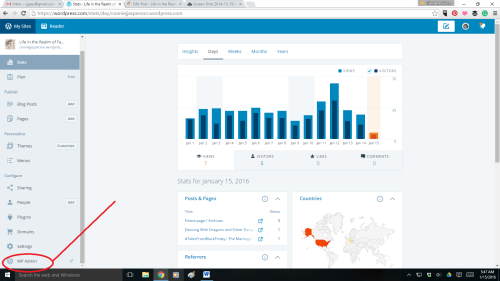
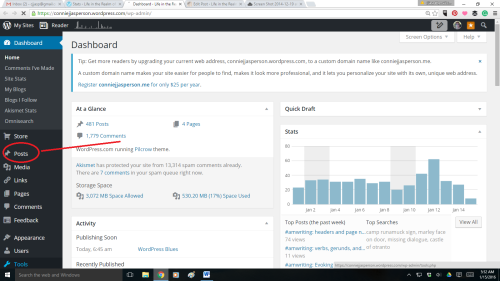
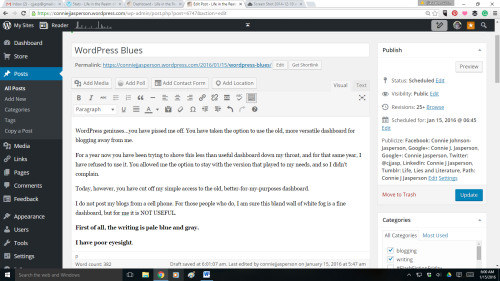







Reblogged this on Chris The Story Reading Ape's Blog and commented:
Although I love WordPress, I agree wholeheartedly with Connie (and others who have been posting recently about this issue).
I have to also advise that it’s just as annoying when I try to make posts using my iPad, so I dread to think how anyone can enjoy blogging from their smartphones…
PLEASE WORDPRESS – Don’t make life so difficult for us mature bloggers – PLEASE make it easier for us to use the old, familiar (and, in my opinion, BETTER) old display and posting formats…
LikeLike
Thank you, Chris, and thanks for the reblog. When I do have to blog from my Android notepad, the new dashboard is useful. But what WP should do is offer both options at the outset, and allow bloggers to easily choose the dashboard that works for them.
LikeLiked by 1 person
I can still remember when I tried to blog from my Kindle Fire HDX – I kept getting HeaDacheX 😄
LikeLike
I positively HATE the new dashboard. I found the WP Admin a few months ago and always revert back to it. I don’t know why they think the new style is better. There are less functionalities and I hate the layout. Newer isn’t always better.
I also tried to add the Twitter Timeline widget to my blog last night. Yeah, right. Big mistake. Now all I have is a section that says “MY Tweets” and it doesn’t go anywhere. I followed the directions to the T and nothing.
Come on, WordPress. Leave your administrative side of things alone. There was nothing wrong with it. I don’t have a tablet and my phone is crap for blog posting. I rely on my desktop for web design and blogging, and I like it that way.
Connie I’m with you 100% on this. I think it’s time to unleash the dragons.
LikeLike
Thanks for voicing an important concern, Connie! I complained early on about the switch to a “new, improved” way to post. I was told they were responding to user feedback. Well, I gave them some! No response yet to my concerns.
I generally like the responsiveness and usability of WordPress, but like you, I suspect they tend to respond to a vocal minority of users, not “average users.” This is an issue in all technology. I published an article in the academic journal Computers and Composition in 2010 about how relying solely on “superusers” in design and development wrecked the transition from one classroom management system to an “upgrade,” costing my university $$$.
I found the WPAdmin option, too. Mine shows up under the “My Sites” tab when I’m actually viewing the particular site. Currently, at least, clicking on Posts or Drafts in this screen takes me to the old posting page, where I can actually scroll through all my Categories and can select from a list of tags that I can actually see. Also, I can change visibility settings more easily than with the almost-invisible “eye” on the new page, which sometimes doesn’t seem to work. When I complained, I was given a permalink to the earlier page. Let’s just hope they don’t disable it!
Blog on!
LikeLike
@vanderso–Thank you for your comment. I’m now thinking that accessibility to the admin dashboard may differ with each template. I use Pilcrow.
Sigh.
LikeLike
Hmmm. I also use Pilcrow, and WPAmin shows up under “My Sites.” It may be the computer platform or browser you’re using rather than the site. I don’t know of a way to adjust what appears in that drop down. But however you get to WPAdmin is currently the answer!
LikeLike
Hi, again, Connie,
This post really touched a chord!
I realized this morning that you can’t access WPAdmin from the edit screen. You have to actually “view site.” Then it shows up under “My Sites.” You may have already discovered this, or someone else may have pointed it out, but I thought I’d just pass it along since the thread is still attracting comments. It may make a difference in ease of access.
Virginia
LikeLike
Hi again–I am still getting in from the sidebar on the stats page, down at the bottom where it says WP Admin. I wonder if it’s a little different with each template. It shouldn’t be, but you never know. Thank you for the info.
LikeLike
Reblogged this on Daily Echo and commented:
Connie gets angry and finds another way to thwart the dreaded new dashboard…
LikeLike
Thank you for the reblog, Sue!
LikeLike
My pleasure, Connie. I detest that blue dashboard.
LikeLike
I agree, Connie, the new dashboard is abominable on anything but a mobile device…and even then I dislike it heartily. A choice would be the common sense option… which means we probably won’t get it.
LikeLike
A simple choice at the outset (something like click here if you are mobile) would be handy!
LikeLike
That is all it would take…
LikeLike
whistling and cheering here
LikeLike
I couldn’t agree more!
LikeLike
Whatever version of the editor (phone iPad desktop) I would love it to include the option to easily link back to previous posts. I never used there old editor in the admin dashboard but now I do when I want to link back to posts that I wrote in the past…
LikeLike
I agree completely. I found the WP Admin link quickly, so no problem for me. I always use the old version because it has options I use all the time, including posting images, while the new version is so limited in many ways. While I do occasionally blog from my phone (one blog is entirely done with my phone, but it’s a daily photo blog), I spend a lot of time in front of my computer to blog. I cannot write a long post on my phone. I can’t see which comments I’ve responded to already, so I find it completely useless for replying to comments.
LikeLike
Hi Connie, I only post from my laptop too, much too difficult to do on my phone. Thanks for sharing. 😊
PS. Found you via Mr Ape. Thanks Chris
LikeLike
I completely agree with you! I’ve also been using your strategy for accessing the old dashboard. Thanks for sharing.
LikeLike
I followed you because I like crotchety.
LikeLike
Well that describes me to a’T’!
LikeLiked by 1 person
SO Many people dislike the new dashboard Beep Beep Boop sh** I Just cant understand why WP WONT get the hint.
LikeLike
@Morgan: Right there with you!
LikeLiked by 1 person
I also figured out how to navigate my way to the old system, and hope I never lose that option, for all of the reasons expressed above. However, I found I can ALSO reach it by hovering my cursor over the “My Sites” button at the top of my home page, triggering a drop down menu where I can click on WP Admin, and voila, I’m there. Same results, but one less step, I think. At any rate, if they eventually take that option away from me, I’ll probably have to give serious consideration to moving my blog.
I hate the new dashboard with a passion. AND I hate that no matter which dashboard you use, the default font for your posts is gray. I can’t read that well. I prefer black. And with the theme I use, I prefer BOLD, as well. So I have to remember to change the stupid gray font with every post, or I can’t even read what I’ve written.
There are so many good things about WordPress, I just don’t understand these changes at all. Where I come from, we have an old expression: If it ain’t broken, don’t fix it! 😀 Wish they’d left well enough alone!
LikeLike
Actually, the old expression is “If it ain’t BROKE, don’t fix it.” The writer in me corrected the grammar automatically, I think. 🙂
LikeLike
I usually get there from my own site by using the black and white W icon. My way probably takes longer. I’ve used apps for two years now to write my posts. The interface is easier, and the whole thing does WP better than WP does. Right now I’m using Blogsey.
LikeLike
That’s exactly how I manage to get back to the Admin page and post as normal. The newer option is just not an option.
LikeLike
Reblogged this on Phoenix Rainez and commented:
Thanks for this useful tip. I much prefer the old dashboard too.
LikeLike
Thank you for the reblog!
LikeLiked by 1 person
Excellent post.
LikeLike
Reblogged this on Scripturience and commented:
Connie is on point, as usual
LikeLike
Thank you for the reblog, Lee. I admit I’m surprised by how many bloggers this strikes a chord with.
LikeLike
I had exactly the same complaint about it last year. WordPress sent a way to access the old system, which is a lot easier to use and navigate.
Each time I try to use the new system, it frustrates the hell out of me. I dislike the way that tags are chosen and the eye strain and headaches that navigating the new system can cause.
For months, WordPress has been aware of the problem people with low vision have when using the new system. I am disappointed that nothing has been done to correct this issue.
LikeLike
Eye strain is a serious issue with the new system–it complicates everything for me.
LikeLiked by 1 person
Eye strain can cause migraines. I’m with you. I don’t like the new color scheme at all.
LikeLike
I have been clicking the add user button on the blue dash board that I am not a fan of to get back to the black one.
LikeLike
Reblogged this on Two on a Rant and commented:
I brought this to the attention of WordPress last year. Hopefully, if this, and other complaints, are reblogged enough, WP administration will see that more than a few people are unhappy with the new system.
There are many good things about WordPress, but their less-than-useful dashboard is not one of them.
LikeLike
Thank you for the reblog! I do hope they will rectify this.
LikeLiked by 1 person
Reblogged this on Helen Treharne and commented:
Well said. I am not a fan of the new WordPress dashboard either, both due to format but also as many browsers don’t support it so even if I want to use it on my phone I’m unable to. The Windows app is also pretty dire. Sometimes it feels that everyone wants you to do everything on an iPhone or not at all….. Don’t get me started ranting about Apple though, that’s a whole other blog!
LikeLike
Thank you for the reblog, and I agree with the difficulties of using the apps. I have used my Android tablet when on vacation, and it was useful for that, but not something I would want to do regularly.
LikeLike
Thank you, thank you, thank you.
I hate the new format, colours and layout.
I hate the way views are now calculated and likes have disappeared from the dashboard post summaries.
In short, I hate WP playing about with familiarity and basically cocking it all up!
LikeLike
I get in the same way. That’s what I’m comfortable with too. 🙂
LikeLike
Reblogged this on S.K. Nicholls and commented:
Please WordPress, stop trying to force us to use a dashboard we are not comfortable with. What’s the point. The dashboard has nothing to do with how the posts are displayed.
LikeLike
I’ve been using a roundabout way to get back to the old dashboard, too. I don’t mind new options, just don’t take the old ones away or make it aggravating to do a work around. Thanks for voicing how a good many of us feel!
LikeLike
Hands up! I’m another one – the new dashboard is useless! Why can’t people leave things alone when they do the job? Why must we be subjected to ‘new and improved’ when it is anything but?
To ensure I don’t lose access to the original posting page, I followed instructions on another blog (if only I could now remember where), when this first happened, and downloaded a programme that ‘forces’ WP to take you to the old dashboard. Theoretically, I should be able to access it forever.
My fingers are all staying crossed…
LikeLike
(My thoughts on New & Improved in General)
Things I Have Learned #1
TV ads we all endure
Proclaim loudly “We have the cure!”
You try it out, and find it’s good,
Why can’t they leave it as they should?
Beware the label “New and Improved,”
It really means you’ve just been scrooved.
LikeLiked by 1 person
Lol 😀
LikeLike
Hilarious!
LikeLike
So true Deborah. I had no trouble until this morning when my usual dashboard was summarily denied to me.
LikeLike
Hmm, I just checked, and the software (TamperMonkey) has a message on it to say ‘please report this to administrators’, and doesn’t do the job!
Thankfully, following your method, I got there. But how long before they close that loophole too?
Perhaps by then, my TamperMonkey will be working again. Please, God.
LikeLike
You can always come over to the dark side at blogspot.
LikeLike
@Stephen–I actually have a Blogspot blog, and I like the ease of use a lot. I also like many of their features. But I like the way WordPress looks as a finished product and hope to heck they will just stop this nonsense.
LikeLike
I found blogspot really hard to use. Some of the features didn’t work no matter how I tried to implement them. And it’s really hard to reblog from a blogspot post, unless I’m missing something basic. I’ve generally been satisfied with WordPress. Their tendency to think they must always “upgrade,” based on the recommendations of “superusers,” is endemic in the technology world. You only have to watch Microsoft Word “evolve” over time to see this trend at work. (I was told that the changes to the various tools in WP resulted from “user feedback”!). For now, I’ll stick with WordPress. Let’s hope they see these kinds of threads.
LikeLike
That is true. Reblogging from Blogspot is involved. It is a matter of setting it up in the proper format yourself by giving the prospective reader 200-300 words and then redirecting the link back to the original blog (with the ‘for more on this’ tagline), instead of having the tool to do it with one touch. But you can embed youtube videos and there are several other things I like, so it does have it’s positives.
LikeLike
I’m not impressed by the dashboard and a number of other changes they’ve implemented, especially being able to quickly link back to posts and pages on my own site, a function that used to take a couple of clicks, and now requires five or six steps to copy and paste the link from my browser. The view and functions should be optimized depending on the device. I want my desktop to have a robust variety of options.
LikeLike
Exactly!
LikeLike
Reblogged this on Finding Myself Through Writing and commented:
Lately, I have been posting the majority of my posts from my cell phone because of the convenience when I can’t get to my computer, which is often. But…when I am at my computer I want my old familiar original dashboard that gives me every option I may need. Connie explains a simple way to grab hold of that dashboard. Thanks Connie! ~Elle
LikeLike
Hello Elle–this brings up a really important point. Both dashboards should be easily accessible on the opening page. That would serve a wide variety of needs that their many, many bloggers have.
LikeLiked by 1 person
True…or just get rid of the one no one likes. Have ever heard anyone praise it. Have you? ~Elle
LikeLike
I like WordPress as much as I like my old dashboard! Today morning, all of a sudden, it showed me the new one with no option for getting back to the old 😦 I was in a hurry and had to draft a post, so couldn’t do any research. THANK YOU so much for finding out the option 😀
LikeLike
@Maniparna–I am glad I’m not the only one they did that to!
LikeLiked by 1 person
After they made the change I somehow found my way to the old site and saved it to my IE favorites bar. Made access very easy. I get frustrated with WP almost weekly because they fiddle with things — the things I like. I lost the word count on the reader. I lost the ability to compare yesterday’s stats with today’s. Haven’t been able to figure out how to go back to the old with either of those. The platform is wonderful in many other ways. Perhaps they need better beta testing before installing new changes. And get some OLD BLOGGERS on that team. You know, the ones that can’t see so good.
LikeLike
@Kate–I certainly fall into THAT category, lol!
LikeLiked by 1 person
Yeah, me too!
LikeLike
It seems all technology sites think they must constantly “upgrade” (among the most feared words in the 21st century so far!). I suspect they get their feedback from “superusers” for whom interacting with these sites is a pretty central part of their lives. The folks who’re satisfied are always a lot less vocal than those who want x or y improvement. Maybe we should all initiate chats with WP tomorrow to point them toward this thread?
LikeLiked by 1 person
Sounds like a great idea!
LikeLike
I can read that this post, struck a nerve. With the amount of readers who feel the same way. For a while, the dashboard used “the classic” option. Now you have to dig for it. The classic dashboard was easy to navigate, etc. It would be better if WP. asked it’s writers when and if, they they wished to use anything but the classic? WP-admin should open with the classic then the options given. Not the other way around. I am older too and there is much being produced that does not take fading eyesight seriously.
LikeLike
I was guilty of not understanding fading eyesight when I still had good vision, so I know how it happens. In general using the computer is hard on the eyes, but those colors really make a (bad) difference.
LikeLike
Hi,
I know Annette, Solveig, Sue, and Chris.
I am sure I’d qualify for the “mature” side of life. I don’t see well enough either to blog from my phone although at times it would be more convenient.
Go get ’em!
Janice
LikeLike
Amen!
LikeLike
68 comments, and not one dissenting vote among them. Hmm…? Connie, that has to be a new WordPress record. But I doubt WordPress will notice, because they have this annoying habit of not listening, reading, or otherwise paying attention to its readers. Hey…that sounds like our congress! Now that makes me wonder who is putting money into the back pockets of all those WordPress dashboard designers? Guess WordPress felt it better to do whatever no one wants, rather than to do something everyone wants, and that is—JUST LEAVE IT THE WAY IT WAS! Of course, the argument WordPress dashboard designers will offer in support of another one of their lame dashboard designs will be; that’s what they pay us for. I always thought that the whole point of having blog designers (aside from paying them to do crazy stuff) was to also have them design a dashboard that’s easy, comfortable, and most of all…simple to use for the customers. Maybe they want us to leave and go to some other free platform to do our blogs? That can’t be right, though, because they know we bloggers don’t like leaving the readers, followers, and friends we make here and having to start all over. Then again? 😀
LikeLike
That is the whole thing–this has been my address since 2011–I learned to blog here, lol! all my friends live nearby, so to speak. So I won’t move, but I will complain about the landlord!
LikeLike
Bravo Connie! Scream long and loud too, just like the rest of us should do. :O)
LikeLike
I just thought it was a fluke of my iPad since I use my new Pro for everything now. But once you drew my attention to it, I found another way to it. Any time you spot the WP Admin link it takes you to Posts and there to the old interface. I added a bookmark so I never have to mess with the complicated navigation again.
LikeLike
I am bookmarking it too. I had the old way bookmarked, but that went away yesterday, prompting my tantrum.
LikeLike
I can understand the ire portrayed here.
LikeLike
You are a lifesaver, madam . . . thank you, Connie.
LikeLike
You’re welcome Shannon. I didn’t realize you were struggling with WP too.
LikeLike
Perpetually. there’s a reason I refer to myself as a dinosaur when it comes to this stuff. Just give me a dang typewriter with correctable tape. That’s all I want . . . *whimper* . . .
LikeLike
While I agree wholeheartedly with your frustrations about the neverending “improvements” to WordPress, I don’t think you are right about these changes being necessitated by WP catering to cell phone users. The WordPress app is different than what you see on your computer. Two completely different interfaces.
LikeLike
That is an intriguing thought–if it’s not to facilitate a separate segment of users, one must wonder why they are risking such anger and frustration on the part of their faithful users, and also why they fail to respond adequately to these questions. Every time I post a blog on my free-to-me page, WordPress monetizes it, posting several ads at the foot of each post. These are ads I have no control over, and frankly, I would never allow some of them as I think they’re vulgar. I get the template and http address for free, WP gets paid for those ads, and we should both be happy. And I would be happy, if only WP would quit improving things.
LikeLike
WP is not alone in this. Every website, app, and social media platform apparently must be updated and “improved” on a regular basis. And generally those changes don’t necessarily work for those of us who like simpler and cleaner. Just as an example, most of the news and sports sites I read regularly used to be relatively clean and easy to navigate. Now, in their desperate search for more eyeballs, they are so cluttered with links and tabs, it is virtually impossible to easily find what I want.
LikeLike
Reblogged this on Barbarian Writer and commented:
I have been trying to avoid the “improved posting experience” since the first time I saw it. Just the look is a downgrade from WPAdmin. I’ve bookmarked all the dashboards I use. If they make it, as some companies like to do, where one can no longer use the old one, I’m not sure the result, nor the repercussions to WP.
LikeLike
That’s exactly what I end up doing every time! I hate the new dashboard and have always gone around it and yesterday, I kept wondering why it was impossible to get to it the way I used to. But “WP Admin” did it.
LikeLike
The admin URL never fails:
https:// [yourblog] .wordpress.com/wp-admin/
LikeLike
Reblogged this on Kim's Author Support Blog.
LikeLike
Ditto to all that and thanks for the tips…am writing from my laptop btw. 🙂
LikeLike
I write from my desktop or a laptop. I never post from my iPad or iPhone. WP Admin works for me, but I am getting tired of constant changes which don’t seem to be for the better.
LikeLike
I agree with you 100%. I never use the new look unless I want to look at more stats. I haven’t tried WP today, so I’m hoping this isn’t a permanent loss of power.
LikeLike
Nice to meet you, and I agree with you. I suspect it is, though.
LikeLiked by 1 person
I totally agree with these views. The new dashboard is certainly NOT user friendly for me, a PC user, and I have made this known to WordPress in the past – with no feedback whatsoever. Rather than working with WordPress, it often feels that I’m working DESPITE WordPress! I too am questioning my loyalties to WordPress – I think disabling of the old dashboard would be the last straw, I think that such a move would make posting so difficult that it would no longer be worth the effort. Adrian
LikeLike
@Adrian–I understand the ‘working despite them’ feeling. I sometimes wonder if the people at WP have lost sight of the larger picture, that they have many savvy users who make full use of the tools they are given. It would be wiser to simply offer the two dashboards and leave it at that.
LikeLike
Definitely, Connie, simply offer the choice between the two dashboards, its simple sense, isn’t it? But WP don’t want to communicate with their users. I subscribe to their emailed newsletters and they’re all about new themes and other rather extraneous matters, there’s never any whiff of “we’re going to do this, so you’ll no longer be able to do that” or, for another example, “all things useful can be accessed through the WP admin menu choice”. Its not a comfortable situation. Adrian 🙂
LikeLike
You’ve really generated interest with this one. I am just grateful for WordPress’s relatively easy usability.
LikeLike
@Scott–and that is why so many people stay with WP despite the aggravation. I admit I was surprised by the way this post was received–when I wrote it I thought I was ranting alone, that perhaps I was the only one who used the expanded dashboard. I would like to see WP offer the WP admin dashboard up front, and I hope they don’t do away with it.
LikeLike
Thank you for this. I HATE the new dashboard. Until today, I could always get in another way. And then today, BAM. I’m going to try your solution right now, But WOWRDPRESS PEOPLE — look at all of us who hate that new dashboard, and please allow us to go to the other one if we wish.
Why do tech folks have to upgrade what isn’t broken?
LikeLike
I think that some people don’t need an expanded dashboard, but as long as we can use the tools we have become accustomed to via WP Admin, most bloggers will be appeased.
LikeLiked by 1 person
Yes. They should call the new Dashboard WP Lite. 😀
LikeLike
Connie I feel your pain. I posted from my phone on holiday, it was a nightmare to use, and when I got home, I had to go into each post, using the old original dashboard, and gut them. Never again! I love the old admin dashboard and continue to use it for all my posting and editing. When will they get the hint?
LikeLike
@Ali–I confess I am probably not going to post from my phone, as I can’t see the dashboard that well, because the colors all fade into each other. Also, I am the world’s slowest texter, so writing a post–it would be tweet length, lol!
LikeLiked by 1 person
Haha! That would not suit Google… they want us to write longer, not shorter!
LikeLike
HOW many ways are there to say AMEN?????
LikeLike
Pingback: Updates, Schmupdates: or, if it ain’t broke, do an update | apple hill cottage
Pingback: A WordPress Victory! Anchors! | Just Can't Help Writing