Today marks the end of my three-part series on author blogs. (Edited to add: Parts 1 & 2 can be found at these links:)
Creating Your Author Blog, Part 1
Creating your Author Blog, Part 2
One of the comments authors make most often when explaining why they don’t keep their blogs updated, is that they don’t know what to write about. One well-known author told me she sees it as a job that is as exciting as doing laundry.
I think it’s because it hasn’t occurred to her to write about her passions. She is a woman who has many different hobbies—climbing, cooking, and kick-boxing, as well as writing. It just hasn’t occurred to her to write a 500-word article about what she did over the weekend and post it for her fans to read. As a fan, I’d love to hear about her trip to the Sasquatch! Music Festival at the Gorge and get her opinion on the various bands that played there.
However, my friend regularly tweets about her hobbies. The fact is, many authors who use twitter to connect with fans don’t think that their lives are worthy of more than the 280 characters you must work with in a tweet. But a blogpost doesn’t have to be long. Think of it as a long tweet or Facebook post, and you will have 300 – 500 words written in no time.
That is an acceptable blogpost. My first posts averaged 400 words.
A great many of us are quite adept with Facebook as a medium for connecting with readers. The work you put into a Facebook post for your author page or a tweet could easily be turned into a short blog post.
If you fall into that category, even a bi-monthly update on your works in progress and where you will be signing books is a good option. We just need something to keep our fans engaged.
 Needing a blogpost is also an opportunity to quickly dash off a flash-fiction, a drabble, or a haiku. Authors need to write and keeping our blogs updated is a good way to keep those juices flowing when we are having a creative lull in other areas.
Needing a blogpost is also an opportunity to quickly dash off a flash-fiction, a drabble, or a haiku. Authors need to write and keeping our blogs updated is a good way to keep those juices flowing when we are having a creative lull in other areas.
Life, my family, and the nuts-and-bolts of writing craft are my inspiration. I am always educating myself in this craft, and since writing is my obsession, that is usually what I riff on for 500 – 1000 words at a time.
However, I sometimes write about the challenges life hands us. I will talk about the worry of having two adult children who live with epilepsy. I have discussed how being vegan adds culinary adventure to attending conventions. I also have many creative grandchildren, some of whom who give me career advice, some of the more hilarious of which have made fun posts.
Sometimes, during the week, interesting things will come up in conversations in the writing groups I visit on Facebook. Often these little questions and how they relate to my own works-in-progress are subjects that I think might make a good topic for a blogpost. So, I keep a sticky note up on my desktop and note my ideas for topics as I come across them.
Usually, the only day I write blog posts is Sunday, but I write the entire week’s posts that day. Sometimes, I write them the day before I intend to schedule them, but I like to do them well in advance, so I can proofread them with fresh eyes before their posting.
Sometimes there is research involved, and I need to quote other websites. When that is the case, I make footnotes at the bottom of my composition document as I go. Pretend I need to quote from an article on Gallows humor. Footnotes or attributions are written like this:
Wikipedia contributors, “Gallows humor,” Wikipedia, The Free Encyclopedia, https://en.wikipedia.org/w/index.php?title=Gallows_humor&oldid=759474185 (accessed January 30, 2017).
If you are using images or quotes found on the web, only publish those you have the legal right to use. Do the right thing, and source your images and quotes responsibly. To find out more on that subject, see my article of September 4, 2017, Citing Sources and Image Attribution.
Some people wonder why I make footnotes at the end of most of my posts. I didn’t always do this, because I didn’t understand that even public domain and royalty free images found on Wikipedia should be attributed correctly. It’s our legal obligation, but there is a moral one here too: photographers and artists are as proud of their work as we are of ours—if you wrote something good and someone quoted you verbatim, wouldn’t you want to be credited? When you see your book offered for free on a pirate’s website, don’t you feel anger?
After my post is written in a document, I open WordPress or Blogger and select new blog post. Then, before I do anything else, I insert the title and schedule the date for publishing, so the post is prescheduled for the right publishing date. Prescheduling allows my blog to post a new article three times a week at 06:00 am my time (on a Monday, Wednesday, or Friday) which is 09:00 US Eastern time. It updates without my having to babysit it.
I do have to be observant when I am scheduling my posts. Occasionally, I accidentally hit the “publish immediately” button, which means I end up with an extra post that week whether I meant to or not. When that happens, I sometimes use naughty words. When I get done cursing, I either skip the Monday post or write an extra one.
Once I have the post scheduled, I select the categories and tags.
For an author who is posting once a week or twice a month, it won’t take an hour to put together a post if you write in a word document, spell-check it, and paste it into the body of the post. I spell-check and self-edit my posts as well as possible. Blogposts don’t require an editor, but you should, at a minimum, check for these things:
- We need to look for incorrectly spelled words and doublecheck the spelling of proper names. We also need to look for words that sound the same but are spelled differently.
- We need to use good grammar—when we are blogging, it doesn’t have to be perfect but do your best. It will sound like you, and that is important.
- Also look at sentence structure. Did you use complete sentences? What about run-on sentences? Lo-o-o-o-o-ng sentences can make reading a post confusing.
- Numbers. This is especially an issue when using digits, as the difference between 10 and 100 is substantial.
- Look carefully for dropped words or repeated words—my big bugaboo is the extra and or to in a sentence: and and.
Once I have my post edited as well as I can, I paste the document into the body of the post. It is a good idea to use the preview function and read your post. It looks different there than it does in a word doc, so you will find many things you want to change and can make any adjustments needed before the blog is actually posted. Even so, I always miss a lot of typos and other bloopers, so don’t freak if you have to go back and take the apostrophe of a plural word that is not a possessive: sharks vs shark’s (as I regularly have to do.)
Blogs look nice with an image, so insert pictures. I love looking for images on Wikimedia Commons and other free public domain sites, or sometimes I use my own photographs/graphics.
Blogging is where I come to talk about things that are on my mind, which are usually ideas about writing craft. Having the ability to write each post ahead of time, edit them, and select the date for publishing allows me to work the rest of the week at my true job, which is writing novels.
(07 June 2018) Edited to add the links to the previous posts:

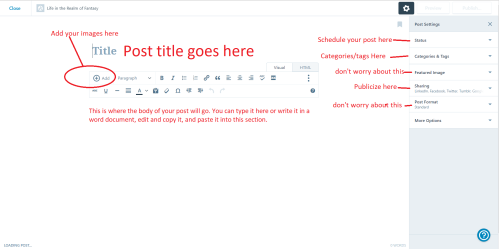







Reblogged this on Chris The Story Reading Ape's Blog.
LikeLiked by 1 person
Thank you Chris! You are a true friend to the indie author! 😀
LikeLiked by 1 person
Thank YOU for the series, Connie ❤️
LikeLiked by 1 person
I’m really enjoy this series. Very informative. Thanks!
LikeLiked by 1 person
I’m so glad you found it useful!
LikeLike
Can you add links to the first two posts? I didn’t catch them, but would like to read them.
LikeLiked by 1 person
Absolutely! Will go back and do that now!
LikeLike
Thank you.
LikeLiked by 1 person
Reblogged this on Viv Drewa – The Owl Lady.
LikeLiked by 1 person
Thank you for the reblog, Viv ♥
LikeLike