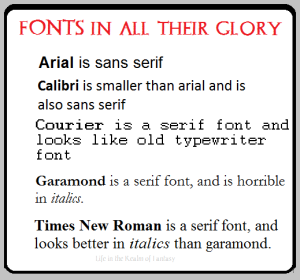 Okay. We all know that Microsoft Word is a hinky behemoth of a program, but it is what many of us are using. Publishers all want their manuscripts in a serif font, and will usually specify Times New Roman .12 or Courier .12 and want it double-spaced.
Okay. We all know that Microsoft Word is a hinky behemoth of a program, but it is what many of us are using. Publishers all want their manuscripts in a serif font, and will usually specify Times New Roman .12 or Courier .12 and want it double-spaced.
Microsoft Word comes with Calibri .11 as the default font, set at 1.5 spacing which is not wide enough for most editors and publisher’s purposes. Also, Calibri is a sans serif font and does not comply with the requirements of publishers and editors. Reading it large chunks is difficult as the spacing between the letters is identical and it is hard to distinguish some letters.
One major problem with Calibri font is a visible homoglyph, a pair of easily confused characters: the lowercase letter L and the uppercase letter i (l and I) are virtually indistinguishable.
Publishers hate confusion.
If the manuscript is not formatted to their requirements as posted on their submissions page, your work will not be considered.
So to comply with their guidelines, we format the manuscript according to their needs. Most use what has become the industry standard fonts: Times New Roman or Courier in .12.
These are called ‘Serif’ fonts because they have little extensions that make them easier to read when in a wall of words.
To change your fonts, open your manuscript document, and Click on the tab marked ‘Home’. In the upper right-hand corner of the ribbon across the top of the page in the editing group, click:
select> select all. This will highlight the entire manuscript.
With the ms still highlighted, go to the font group, on the left-hand end of the ribbon. The default font, or pre-designed value or setting, will probably say ‘Calibri (Body)’ and the size will be .11.
You can change this on the home tab by clicking on the little grey square in the right-hand corner of the font menu and accessing the drop-down menu. Scroll down to Times New Roman, and set it to .12 as that is easiest on the eyes. Click on that and the font for the entire ms will be that font. Follow these steps to reset your default formatting, but only click “set as default” if this is what you really want. You can reset it to what you you want if you find you don’t like your new settings. Once you are satisfied with your changes, click save.
 But, you say, you have done that and every time you go to insert a word into the body of your document the font for what you are inserting has automatically gone back to Calibri size .10! And every new document is still formatted with Calibri.
But, you say, you have done that and every time you go to insert a word into the body of your document the font for what you are inserting has automatically gone back to Calibri size .10! And every new document is still formatted with Calibri.
On the home tab, in the Styles pane (click on the lower right-hand arrow of the styles box), click the Manage Styles button. In Word 2016 that is on the bottom of the list, the far right-hand button (just before the word options).
On the Set Defaults tab, specify the settings that you want. The changes will apply to the current document, but if you select “New documents based on this template” before clicking OK, the settings will be transferred to the attached template. All your documents after that should have your preferred font as the default font. In my case, it is Times New Roman .12, double spaced, with a .03 indent. You may want a different font, single spaced and a different indent.
But say you need to format your manuscript differently, for a unique purpose.
To change your fonts, open your manuscript document, and Click on the tab marked ‘Home’. In the upper right-hand corner of the ribbon across the top of the page in the editing group, click:
select> select all. This will highlight the entire manuscript.
With the ms still highlighted, go to the font group on the left-hand end of the ribbon. The default font, or predesigned value or setting, will show up, and you will change this by clicking on the menu and accessing the menu.
Scroll down to the new font, and set it to the desired size. Click on that and the font for the entire ms will be that font. Again, any errors can be undone by clicking the back arrow. Once you are satisfied with your changes, click save.
Standard manuscript format means margins of 1 inch all the way around, indented paragraphs, and double-spaced text. For more on this subject, see my post of Feb. 27, 2015, Formatting a submission-ready manuscript.
Do not justify the text. In justified text, the spaces between words, and, to a far lesser extent, between glyphs or letters (known as “tracking”), are stretched or sometimes compressed to make the text align with both the left and right margins. Justifying gives you straight margins on both sides, but this is not the time or place for this type of alignment.
For my purposes, I have found it is easiest on my eyes to use Times New Roman .12, aligned left, double-spaced, with a 0.3 indent for all my work, so that is what my default settings are. I always reformat my manuscript to comply with whatever the requirements are for every magazine or publisher I submit my work to.












